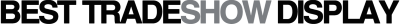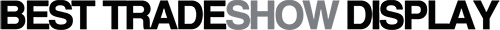WaveLine Banner Stand With Monitor Mount Crossbar- 36x89
Tension Fabric Display
The tension fabric designs of the 36" WaveLine® Banner Stand Displays are a great alternative to standard roll-up banner stands. Lightweight aluminum poles with bungee cord snap together to create the base framework, then slide on the pillowcase-like fabric graphic over the frame and zip it closed at the bottom. The zipper is hidden from view and tightens up the stretched fabric graphic for a smooth image. Single-sided printed with zipper in the back for access. Computer Monitor 19" to 32" Monitor Mounting Guide 75mm - 100mm VESA Mount FDMI MIS-D M4 x 10 mm (Monitor Not Included)
Kit Includes
- (1) Aluminum Frame and Flat Base
- (1) Soft Bag
- (1) Fabric Graphic Print (Single-sided)
- (1) Monitor Mount Crossbar WLM-P-93 (Monitor Not Included)
- Single-sided printed, with zipper in the back for access
Lead Time 5-6 business days
Add-on Accessories
Specifications:
- Display Size: 913mm W x2260mm H (36"W x 89"H)
- Shipping Size: 390mm W x 1040mm D x 180mm H (15.35" W x 40.94" D x 7.09" H)
- Material: Dye-sublimation Stretch Fabric
- Carton Weight: 12.214kg, 26.86lb
- Graphic Weight: 1.03kg, 2.27lb
- Warranty: Lifetime on Hardware. One (1) year on Graphic.
Artwork Templates
- Artwork Templates:
- Rounded Corners WaveLine Banner Stand 36x89" Rounded - 36089GR
- Squared Corners WaveLine Banner Stand 36x89" Squared - 36089GS
- Artwork Guidelines
Additional Information: Please Call: 1-866-652-6126
File Format
As a starting point, we only receive "High Quality Print" PDF files from both PC and Mac software. We recommend exporting files at the "High Quality Printing" setting. Before exporting your file as a PDF, convert all text to outlines and embed all images. Include a screen shot or .jpg proof for content verification.
If you are not able to generate a "High Quality Print" PDF, we accept the following software generated file formats.
- Photoshop .PSD Include all layers, paths, channels, links and fonts.
- Illustrator .AI Convert text to outlines, include all linked images (do not embed images).
- InDesign and QuarkXpress files are not recommended for large format printing. We only except "High Quality Printing" PDF's generated from these software programs.
Templates
Artwork templates in PDF format for all graphics sizes can be downloaded on our website.
Resolution
The best results are achieved when the resolution of the images are between 72-125 DPI at final print size (full size). Images submitted at higher than 125 DPI will create larger file sizes without any visible gain in print quality.
Color
All colors must be defined in CMYK. If converted from RGB to CMYK significant color changes can occur, please proof your colors prior to submission. Pantone Spot Colors may be requested, but exact color matches are not always possible. Reference printouts will be considered for layout only, not as actual color reference. If a color layout can not be sent, include a .jpg, .pdf (screen optimized) or screen shot file. Clearly mark filename as"proof". For black use (Process Black).
File Transfer
All files sent by ftp or e-mail should be compressed (.sit, .rar, or .zip).
Upload Directions:
- Please place an order before submitting artwork
- Upload your file. We use Hightail to receive graphics files. Only one file can be added at a time. If you have multiple files please zip them together and upload the zipped file. If you currently have a Hightail account associated with the email you would like to use, you will need to sign into Hightail.com. Otherwise, a username and password is not required.
Click Here to Send Us a Graphics File >
- Please fill out the form on our Contact page with your contact information, making sure to include your order number
- Provide a brief description of your order, the graphics file(s) you uploaded, and any other pertinent information
* Please Note: If we do not receive all of this information, we will not be able to determine who the graphics belong to, which will result in a delivery delay. The file types we prefer are a flattened TIFF, or PSD, EPS, and AI files. Please be patient while your file uploads and wait for it to finish before closing your browser window.
After your order is complete and your file has been uploaded, you will receive a confirmation email from Hightail letting you know your file has been received. Please allow up to 48 hours for a proof to be sent to the email address you provided on the upload form.
Proofing
Proof prints, if required, are approx. 12" x 12”. Please allow for additional production time when proofs are required. Final order delivery will be delayed by the time required to ship and confirm proofs.
After your proof has been delivered, we will wait for your approval before printing your artwork. Please be aware that we will print your graphics exactly as you send them to us. Spelling or grammatical errors are your responsibility. Any adjustment to your graphic can take time and fees may apply if your modifications or adjustments take an hour or more.
Turnaround Time
Turn around time for most 1-5 prints is 3-5 days, plus shipping. Please contact your sales representative for an exact schedule of your order.